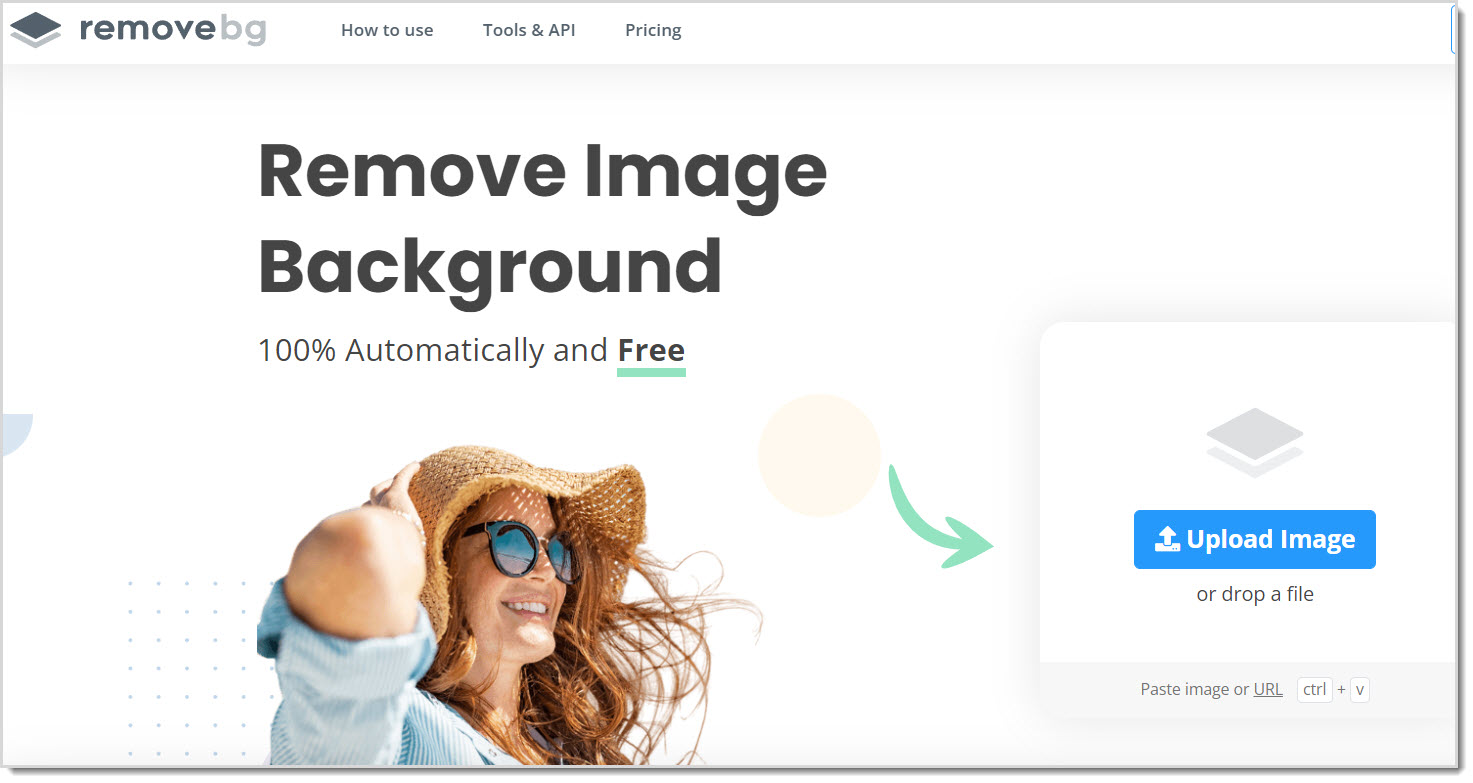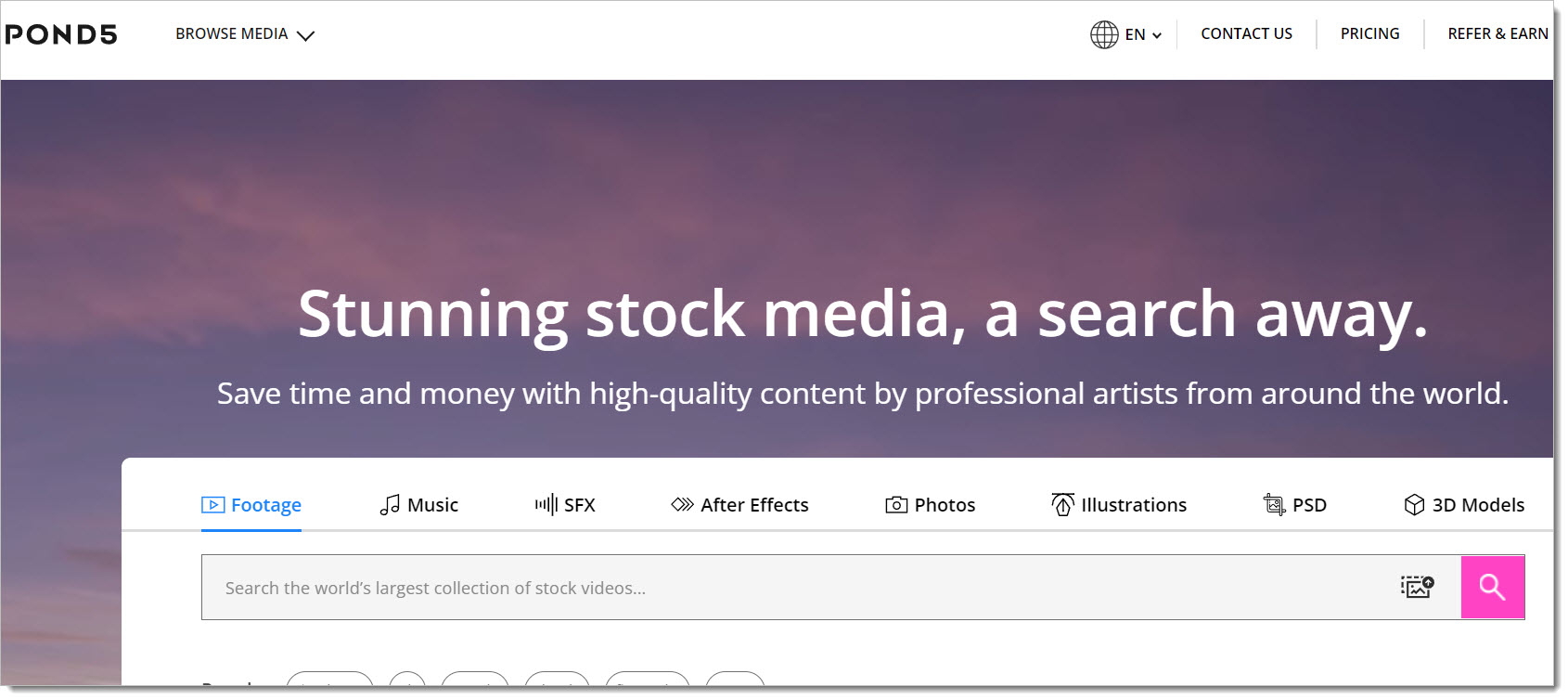Did you know that eLearning can still look good, even if you are doing it in-house? It’s true! There are tons of free or affordable resources that can help. I know a lot of companies have been forced to design their e-Learning in-house due to budget cuts and constraints in the past few years. But fear not, you can still have professional-looking modules!
First, let me share a secret about designing slides like a pro. I created an acronym called SCIP, pronounced like ‘skip’. I’ve defined it below:
S = Small bites. Be sure your modules are no more than 30 minutes, although 15-20 is the industry standard recommendation. And just like your module is a ‘small bite’ of a topic, your slide should also be a ‘small bite’ of information. On the slide, as brief bullet points, and in the narration, keeping it at 150 words maximum.
C = Clean and Clutter-free. Keep your slides clean with a balance of white space, graphic(s), and text. Don’t clutter it with unnecessary shapes or irrelevant graphics. Check out Dr. Ruth Colvin Clark’s book, “e-Learning and the Science of Instruction: Proven Guidelines for Consumers and Designers of Multimedia Learning” to learn more about this ‘balance’.
I = Interactive. Be sure every 3rd slide is asking the learner to complete some type of action, i.e., drag and drop, click/reveal, or typing into a text entry box.
P = Professional Voiceover. This is one place where you don’t want to pinch pennies; but if you must, hire a professional from a site such as Voice123.com. You can post a project for free, name your budget, and audition voice talents that will meet your needs.
Now, let’s get into some more free and affordable resources.
Graphics
When it comes to graphics, not everyone can afford Getty images. So, an alternative would be Pexels.com for free images. They offer a great selection in vertical and horizontal and if you have the time to scroll, you can find the images that look a bit more ‘recent’ as far as dress style and people.
My other two favorite sites for images are dreamstime.com and bigstockphoto.com.
If you are looking to manipulate graphics a step further than what PowerPoint offers, my two go-to resources are SnagIt and Remove.bg. SnagIt allows you to enhance with effects, edges and borders, crop, highlight, and add text and shapes.
The site remove.bg allows you to easily remove backgrounds from images and add new backgrounds. It’s much simpler and cleaner than PowerPoint for sure! I believe your first 3 are free and then you can pay-as-you-go (no contract or monthly membership!) for a very affordable price.
Video
Video clips are a great way to bring movement to your slide and increase engagement, but only if it is used sparingly and is relevant to the slide topic. For example, if you have a slide discussing meeting etiquette and you have a video clip of a business meeting taking place in a conference room where everyone is talking, that would be relevant to the topic, and increase the engagement.
Once again, Pexels.com is a great FREE resource. I find their clips work great in Articulate Storyline.
Another resource is POND5.com. If you are on a budget and searching for video clips, simply edit the filter to your price range. I’m always able to find great clips for $25-50, and they are HD quality and also run great in Articulate Storyline. As you can see from the image, they also offer music, photos, 3D models, and more!
Well, there you have it, my top resources for developing eLearning on a budget! I hope you enjoyed this post and come back to visit again.
Until next time…
About the Author
Cheryl Powell is the owner of a 26-year-old virtual Training and Development company, specializing in eLearning, called Learn2Engage. For over two decades, she and her team of Consultants have helped companies move from ‘PowerPoint style’ training to fun, engaging learning materials and modules that help organizations increase productivity and satisfaction rates.
Starting out as a stand-up classroom Instructor/Trainer, Ms. Powell worked her way up to online Professor for colleges and universities, to writing curricula and training for corporations as an Instructional Designer. In 1996, she made the decision to leave Corporate America and open her own consulting firm, which has been thriving ever since.
She now resides in Orlando, Florida, where she runs GC Learning Services LLC dba Learn2Engage, which she originally founded in New Jersey in 1996.