Celebrating Stress Awareness Month the smart way – with systems, support, and sanity.
April is Stress Awareness Month, and if you’ve ever led a learning and development project with a bunch of remote training vendors—voice talents, instructional designers, developers, video editors, animators—you know stress can come with the territory.
But here’s the good news: it doesn’t have to be that way. With a few smart systems, clear communication, and the right tools and expectations, you can go from feeling like you’re herding cats to running a project that practically runs itself.
Let’s break down how to take the stress out of vendor management and put the ‘calm and control’ back into your workflow.
Step One: Set the Ground Rules Early (and in Writing)
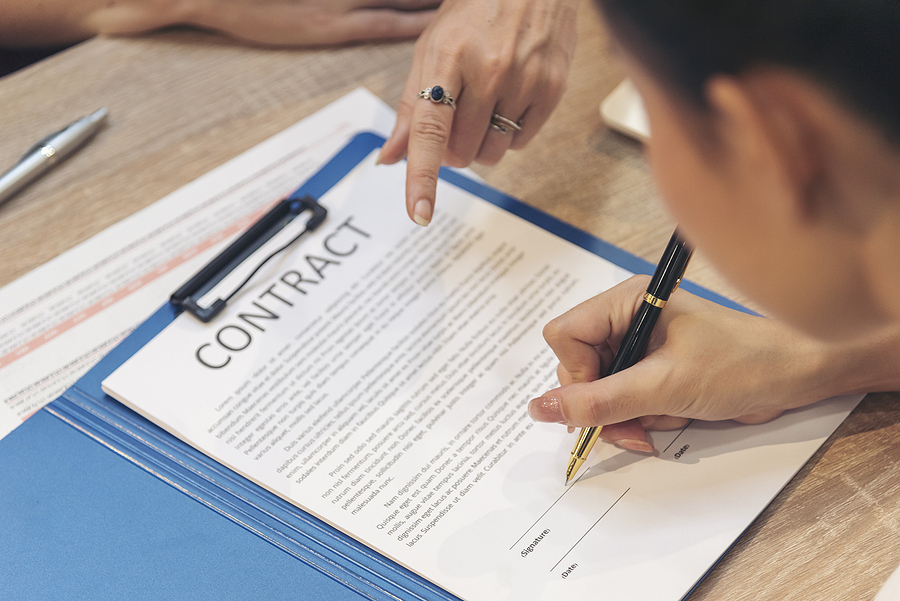
First things first—get that work order signed. Think of this as your playbook. It should outline everything vendors need to know to succeed, including:
- Their scope of work and deadlines
- How to invoice and when they’ll be paid
- Where to find files
- What tasks they’re responsible for
- And most importantly, a link to your policies on quality, core values, and professionalism
This eliminates surprises later and gives everyone a shared understanding of how you roll. If you already have QA checklists and standards, include them! The clearer you are upfront, the smoother things will go.
Step Two: Host a Kickoff Meeting (Yes, Everyone Should Be There)
Now that the paperwork is done, get everyone in the same (virtual) room. Use this kickoff call to go over:
- Project goals
- Where files live
- File naming conventions
- Who to go to for help
- Project timeline and milestones
- How you define success (and quality!)
- Your team’s core values
This is your chance to set the tone—friendly, respectful, professional, and aligned. You’ll be amazed at how much stress this simple meeting can prevent.
Step Three: Weekly Stand-Ups = Lifesavers

Add a quick 15–30-minute stand-up meeting to everyone’s calendar once a week. Keep it light, but structured. Each person has a set amount of minutes on the timer and should share the following:
- Name one item they accomplish last week that they are proud of
- What they’re working on now
- Any roadblocks or questions
Pro tip: Save the deep-dive content questions for smaller, separate follow-ups. This meeting is just to check the pulse and make sure no one is drowning silently.
Step Four: Create a Central File System That Doesn’t Make People Cry
You don’t need anything fancy, just a shared space that’s easy to navigate. Google Drive, Dropbox, SharePoint—whatever works for your team.
Set up folders for each vendor and name them clearly. For example:
- AUDIO – VO Talent
- GRAPHICS – Designer
- STORYBOARDS – ID
- ARCHIVED FILES – Older Versions
Having a clearly labeled Archived folder is a lifesaver for anyone who ever accidentally deletes the wrong version (we’ve all been there).
Step Five: Use a PM Tool That Everyone Actually Updates
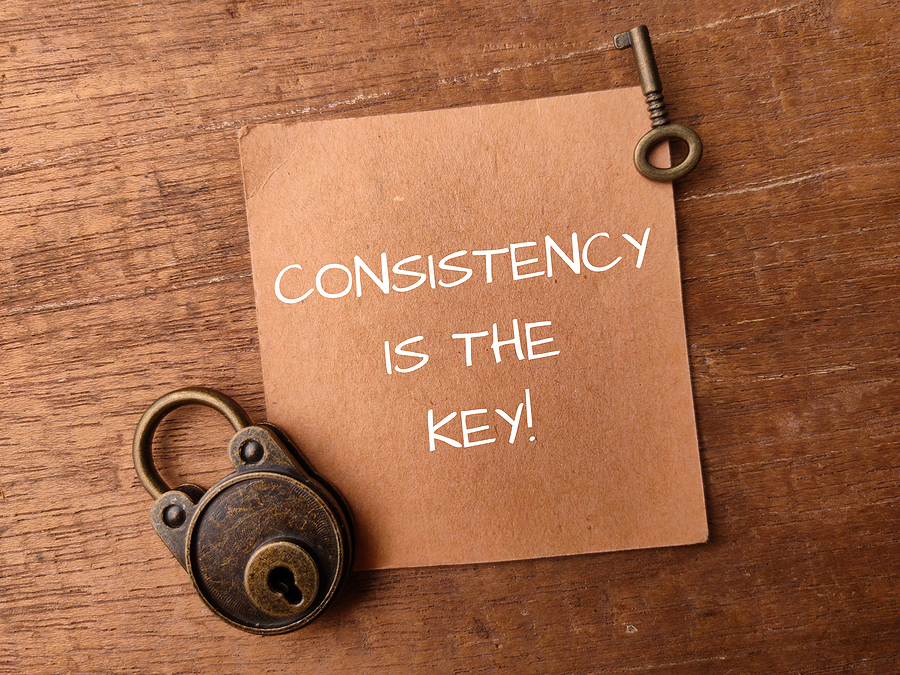
The best project management tools are the ones your team actually uses. Wrike, Asana, Trello, ClickUp—pick one, and stick with it.
Each task should be:
- Assigned to a specific person
- Tied to a due date
- Marked as in progress or done
You’ll also want to make sure IDs are working from a storyboard template that includes numbered slides, with sections for on-screen text, narration, and graphics. This allows everyone—from voice talent to animators—to reference slide A001, for example, and save their files accordingly. No guesswork = no stress.
Step Six: Create a Dedicated Chat Channel
Save your inbox (and your sanity) by creating a project channel in Slack or Teams. Use it for:
- Announcements
- Questions
- File updates
- General project chatter
This keeps everyone on the same page without having to send six separate emails with the same info. Plus, it builds a little community, which remote teams love.
Step Seven: Check In Like You Mean It

Let’s be honest—sometimes leaders lean too hard on sending a PDF or linking to a tutorial when someone asks for help. That’s not support—it’s a Google search.
If someone’s stuck, hop on a quick call, talk it through, and be human. A little empathy and real-time support go a long way toward keeping your project moving and your people happy.
The Bottom Line? Less Chaos = Less Stress
Remote vendor projects don’t have to be stressful. When you lead with clear expectations, solid tools, and consistent communication, you create an environment where people can do their best work without unnecessary friction.
So, this April, during Stress Awareness Month, give yourself (and your team) the gift of organization and sanity. When you support your team the right way, your project becomes a well-oiled machine—and dare we say, a joy to manage.
And remember: less stress for you means better results for everyone.
Want a done-for-you checklist to help manage your remote training team? Let’s chat!
About the Author
Cheryl Powell, CEO of Learn2Engage, is in her 29th year as a Virtual Instructional Design and e-Learning Specialist, with clients all over the US and overseas. Additionally, she is a published author of various works of fiction and motivational speaker.
She holds a bachelor’s in business management, a graduate certification in Project Management, a Master of Science degree in IT Project Management, and a ATD Gamification Level 1 Certificate. She has studied the Adult Learning principles of experts and theorists such as Gagne’s (nine events), Maslow’s (hierarchy of needs), and Dr. Ruth Clark, to ensure her courses, presentations, storyboards, and modules, engage the learner, utilize the proper balance of white space, text and graphics, and result in high Learner Retention rates.
Her clients return year after year for the affordable pricing, her rapid customer response rate, and the benefits they observe in the productivity of their employees after taking her courses.

