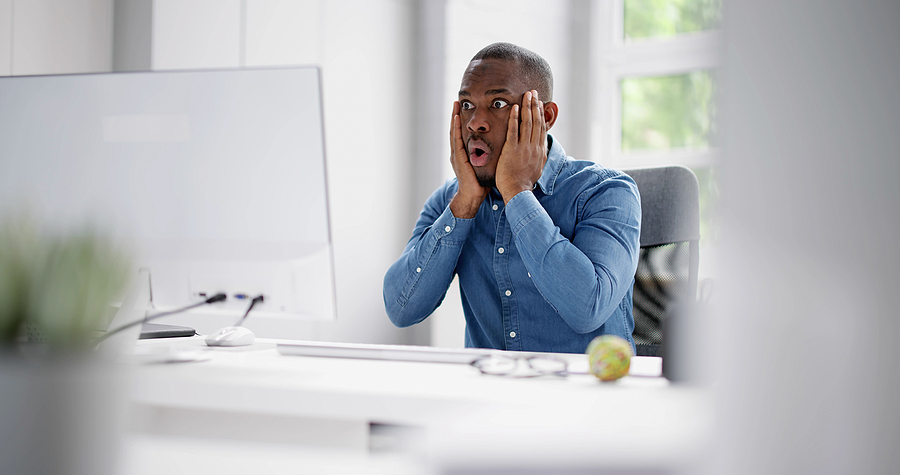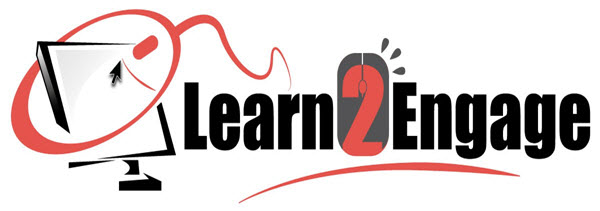“Here, read all of this and we’ll have a call on Tuesday to get you started. The due date for your first asset is Friday.”
Sound familiar? I’m sure many will disagree with this month’s article on managing remote contractors, but I think it’s an important topic for conversation.
I totally get it. A project comes up unexpectedly, the deadline is in weeks, and you don’t have enough resources. What do you do? Reach out to an hourly contractor to help out!
However…should contractors be expected to read a bunch of documents and jump right into your tasks? Do you think it depends on their years of experience or familiarity with the topic or industry?
Opinions May Vary
Everyone will have a different opinion, I’m sure. But I believe employees and contractors, whether on-site or remote, need a certain level of onboarding.
However, let me interject, I administer an assessment for all roles within my company, so I know their skill level and what they can handle regarding complexity. This also guides me in determining the level of instruction they will need as they begin their tasks.
On the other hand, sometimes supplying too much detail in instructions can stifle creativity and initiative. It’s a balancing act to supply enough guidance to ensure tasks are performed correctly while also allowing room for individual thinking and innovation.

3 Key Components
I believe there are three components to onboarding for remote contractors:
- Project/Company Overview
- Previous work on the project or similar examples.
- Online Communication
Let’s jump into the first component. You want to be sure to cover a summary of the company and project, but also details about the client. For example:
Company XYZ is a leader in the XXX industry with offices around the world. They specialize in…
The reason for this project is to help their employees/clients with XXX
They are very organized and appreciate it if contractors XXX
All communications with the client go through XXX OR you can email XXX with questions.
Here are the client’s do’s and don’ts OR guidelines (this could be idiosyncrasies about the client or language requirements within their project, such as Click vs. Select)

Previous Work/Example
The second component is previous work to review, preferably work with the same client, but if not available, past clients. For example, storyboards, modules, etc. I can’t stress enough the need to have templates in place for every role. You can save yourself a lot of questions and rework.
In addition to storyboard and analysis templates, I create custom eLearning templates for all clients, which they must sign off on before development begins. It includes the design for the most common layouts, such as Title slide, Section Intro, Text left/Graphic right, Knowledge Check, Full Screen Interaction, and is created based on their branding guidelines.
This template is what I provide to my developers, and the storyboard shows them which slide from the template to use. I also provide all resources up front in their shared folder, such as graphics, videos, and audio files.
Providing clarity and resources is key to any successful project with contractors.
Research states that clear instructions provide a framework that helps individuals understand what is expected of them, how to approach tasks, and what the desired outcome should be.
Let’s examine some of the stated benefits of clear instructions:
- Reduced Ambiguity: Clear instructions eliminate confusion and ambiguity, which can lead to misunderstandings and mistakes. When people know exactly what is required of them, they are more likely to perform their tasks accurately.
- Focused Effort: Clear instructions help individuals focus their efforts on specific tasks, minimizing distractions and preventing them from wasting time on unnecessary activities.
- Increased Confidence: When people clearly understand what they need to do, they are more likely to feel confident in their abilities to complete the tasks successfully.
- Efficient Communication: Clear instructions ease efficient communication between supervisors and employees, team members, or collaborators. This can lead to smoother workflows and better coordination.
- Consistency: Clear instructions promote consistency in work quality and outcomes. When everyone understands the same set of instructions, the results are more likely to meet the intended standards.
- Accountability: Clear instructions establish a clear baseline for evaluating performance. Individuals can be held accountable for following the instructions and achieving the specified results.
- Less Stress: When people are unsure about what they’re supposed to do, they can experience stress and anxiety. Clear instructions alleviate this stress by providing clarity and guidance.

Communication
The last component is communication. Handing off tasks and isolating someone in a bubble with no way to ask questions along the way is not a good practice, but for remote contractors, it can be worse. They are already isolated in their private workspace at home or elsewhere, without the luxury of an office, where an occasional employee may walk by their cubicle for them to ask a quick question.
Do you have a dedicated person or team member(s) available to answer questions as they get up-to-speed? Do you have a platform where communication takes place or is email preferred? Is your turnaround time less than 12 hours via email? These things can affect the onboarding experience and the speed at which a remote contractor can begin and complete their task(s).
In some cases, even with a template, I will schedule a walk-through of resources, storyboards, or processes, to make onboarding even smoother. Don’t forget to record any online meetings, so they can refer to them later, if needed.
My communication tool of choice is Google Chat. With a Google Pro account, I not only have access to added collaboration tools in meetings, but I can chat with individuals one-on-one or create workspaces for specific projects so specific team members can chat and collaborate.
Conclusion
In summary, the role of an hourly, remote contractor may seem vastly different from an employee in an office, but the capabilities of both can be magnified with clear onboarding, instructions, and resources.
Ultimately, the effectiveness of clear instructions depends on the context, the complexity of the task, and the individuals involved. Finding the right balance between clarity and flexibility is key to optimizing performance and achieving desired outcomes.
Until next time…
About the Author
Cheryl Powell, CEO of Learn2Engage, is in her 27th year as a Virtual Instructional Design and e-Learning Specialist, with clients all over the US and overseas. Additionally, she is a published author of various works of fiction and motivational speaker.
She holds a Bachelor in Business Management, a graduate certification in Project Management, a Master of Science degree in IT Project Management, and a ATD Gamification Level 1 Certificate. She has studied the Adult Learning principles of experts and theorists such as Gagne’s (nine events), Maslow’s (hierarchy of needs), and Dr. Ruth Clark, to ensure her courses, presentations, storyboards, and modules, engage the learner, utilize the proper balance of white space, text and graphics, and result in high Learner Retention rates.
Her clients return year after year for the affordable pricing, her rapid customer response rate, and the benefits they observe in the productivity of their employees after taking her courses.