Ever wonder what the rules of engagement were for using graphics in eLearning? I see a lot of eLearning where graphics may be distracting FROM the content, instead of engaging the learner TO the content.
For example, should you use illustrations or high-resolution photos? Well, to be honest, you can use either, as long they are high quality, high-resolution, and consistent. Unfortunately, that means you have to make a choice between the two and use them consistently throughout.
Consistency is key when it comes to any type of learning, but in doing some research about imagery and cognitive learning, I stumbled across an article by Stephen D. Sorden of Mohave Community College/Northern Arizona University entitled, “The Cognitive Theory of Multimedia Learning”. In the article, he asserts:
“Multimedia learning happens when we build mental representations from words and pictures. The theory has largely been defined by Mayer’s cognitive theory of multimedia learning.”
“…They assert that people learn more deeply from words and pictures than from words alone, which is referred to as the multimedia principle (Mayer 2005a)…Multimedia instructional design attempts to use cognitive research to combine words and pictures in ways that maximize learning effectiveness.”
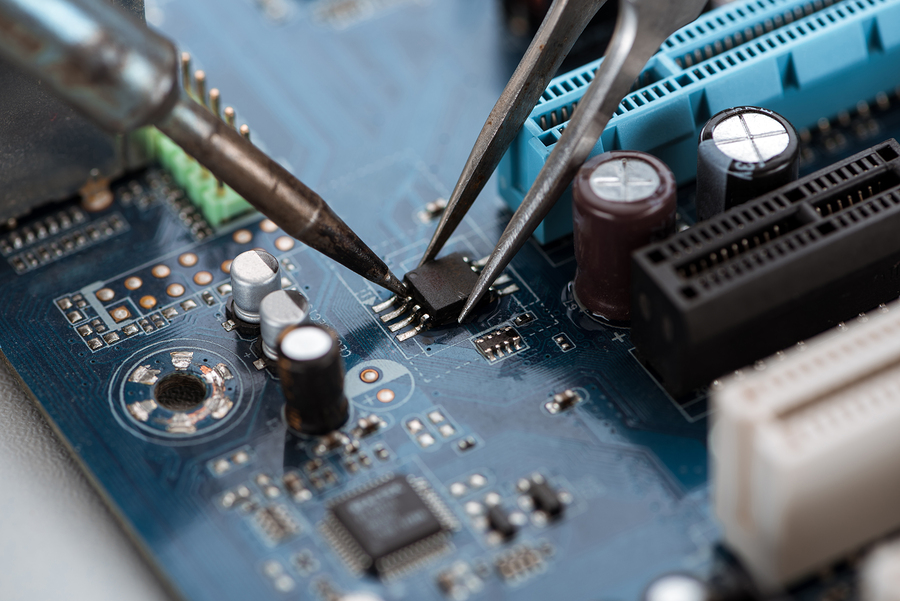
Similar to a computer hard drive that holds pre-accessed files in cache for faster access, our brains work similarly. Using a set template, with similar imagery, can work the same way in our cognitive thinking. For example, when selecting imagery you should try to follow these guidelines:
- Select either illustrations OR photos for your module.
- Ensure illustrations are up-to-date and not cartoon style images from more than five years prior.
- Ensure photos are either horizontal OR vertical, but not both.
- Ensure photos are either color OR black and white, but not both.
- Ensure photos on the screen are 100% relevant to the topic being discussed.
- Align text and graphics on the screen to eye-level.

Did you know that within the Cognitive Theory of Multimedia Learning, they have noted three memory centers in the brain: sensory memory, working memory, and long-term memory? Our ultimate goal for the learner is to have the sensory and working memories transfer to long-term memory.
“Mayer (2005a) states that sensory memory has a visual sensory memory that briefly holds pictures and printed text as visual images;… Sensory memory holds an exact sensory copy of what was presented for less than .25 of a second, while working memory holds a processed version of what was presented for generally less than thirty seconds and can process only a few pieces of material at any one time (Mayer 2010a). Long-term memory holds the entire store of a person’s knowledge for an indefinite amount of time.”
This is why it is critical to be consistent, relevant, and simple in our text and imagery. We do not want to lose the learner in a ‘cognitive overload’.
Only after this is accomplished in our module design and development will we see any results in our learning efforts, such as increased employee productivity. This is the end result Mayer referred to as Meaningful Learning.
“Mayer (2010a) argues that meaningful learning from words and pictures happens when the learner engages in five cognitive processes:
- selecting relevant words for processing in verbal working memory
- selecting relevant images for processing in visual working memory
- organizing selected words into a verbal model
- organizing selected images into a pictorial model
- integrating the verbal and pictorial representations with each other and with prior knowledge.”

Before we wrap up today’s session, let’s talk a bit more about that ‘cognitive overload’. In an article by William Swann of MindLeaders, Inc., “The Impact of Applied Cognitive Learning Theory on Engagement with eLearning Courseware”, he states:
“Display of visuals and on screen text at the same time can overload the visual information processing system, but using the audio system for verbal information and the visual system for imagery is a more efficient division of labour (Mayer & Moreno, 1998b, p. 4). In short, words go better through the ears and images go better through the eyes.”
What does this really mean? Well, it ultimately translates to three things:
- Text on the screen should not duplicate the audio narration exactly.
- Text on the screen should not describe the image.
- Text on the screen should not be in paragraph format, but in brief, key words related to the topic.
The reasoning for this lies in the split-attention principle. In summary:
“…the split-attention principle — can be evaluated individually through an additional comparison of two page designs. The first design is one that shows all linguistic content as text on the page, and, at the same time, provides full audio narration of the on-screen text. Associated imagery appears concurrently on the screen. In this design, text is being doubled, with the same words flowing through two modalities.”
These two modalities are the eyes and ears, forcing the learner to listen and read simultaneously.
Remember the .25 second from sensory memory and the 30 seconds from working memory? Within this time frame, you run the risk of cognitively overloading the learner, if your design does not follow the guidelines we reviewed above.
We hope you have found this information helpful for your future eLearning design projects. Until next time…
Sources:
https://www.researchgate.net/publication/267991109_The_Cognitive_Theory_of_Multimedia_Learning
About the Author
Cheryl Powell, CEO of GC Learning Services LLC dba Learn2Engage, is in her 22nd year as a Virtual Instructional Design and e-Learning Specialist, with clients all over the US and overseas.
Her industry experience includes Telecommunications, Finance (Mortgage, Banking and Credit industry), Sales, Pharmaceutical, Media, Software Development, and many more. Most of the requested corporate topics revolve around employee development, with topics such as Corporate Compliance, Cultural Diversity, Workplace Ethics, Sexual Harassment and Labor Laws and other HR New Hire topics.
She holds a Bachelor in Business Management, a graduate certification in Project Management, and a Master of Science degree in IT Project Management and has studied the Adult Learning principles of experts and theorists such as Gagne’s (nine events), Maslow’s (hierarchy of needs), and Dr. Ruth Clark, to ensure her courses, presentations, storyboards and modules, engage the learner, utilize the proper balance of white space, text and graphics, and result in high Learner Retention rates.

